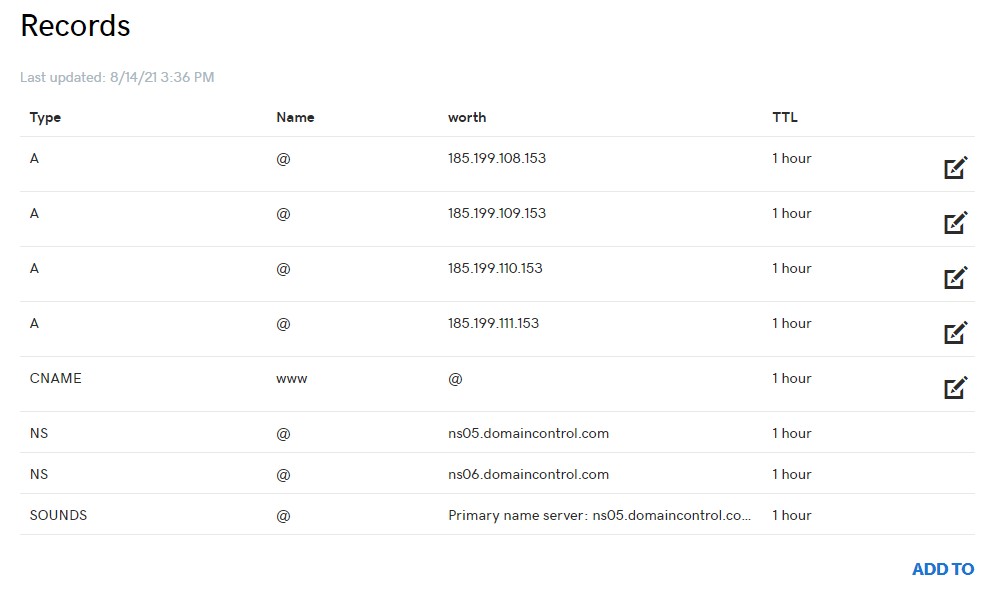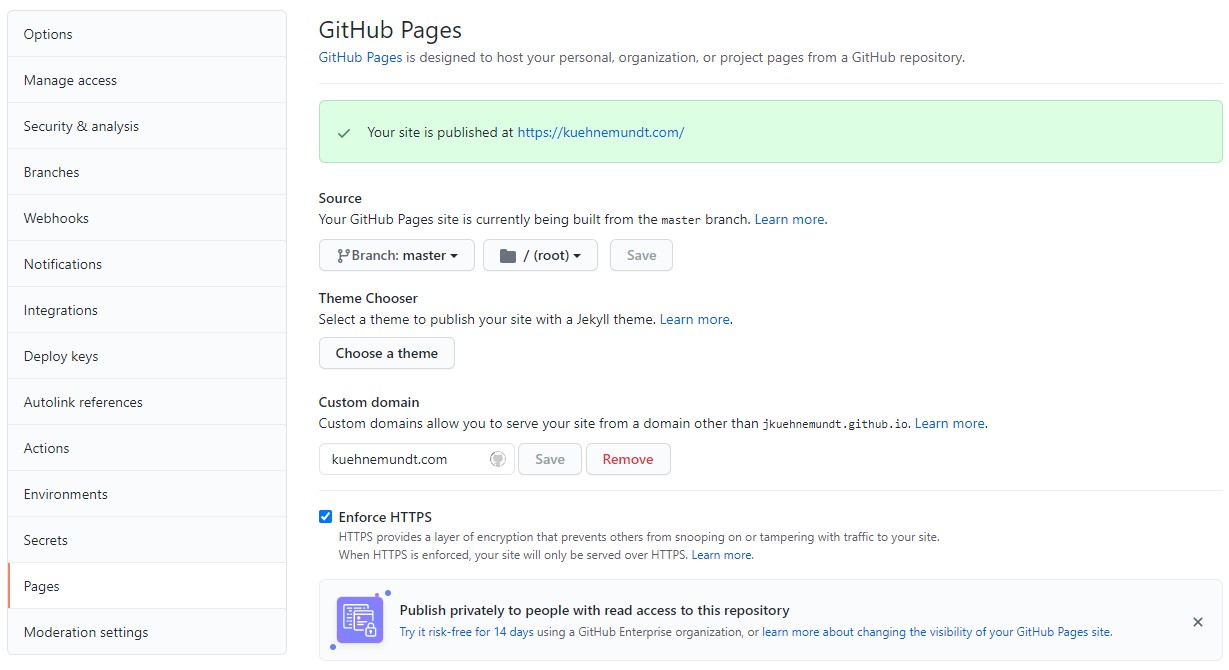$ cat GoDaddy Domain with GitHub Pages.txt
Here is a quick way to point a domain from GoDaddy to GitHub Pages.
At first go the GoDaddy website and choose the DNS-Management page.
On the DNS management page choose your domain and add the following changes:
- Add a new CNAME row with the name ‘www’ and your GitHub website name as value (username.github.io)
- Edit the ‘A’ row to the following IP address ‘185.199.108.153’
- Add the following “A”-Type rows:
- 185.199.109.153
- 185.199.110.153
- 185.199.111.153
Finally it should look like the following screenshot:
Now go to the GitHub repository and make the following changes under Settings -> Pages.
Under ‘Custom Domain’ add your domain and check Enforce HTTPS.
This creates a CNAME file in your repository which contains the domain.